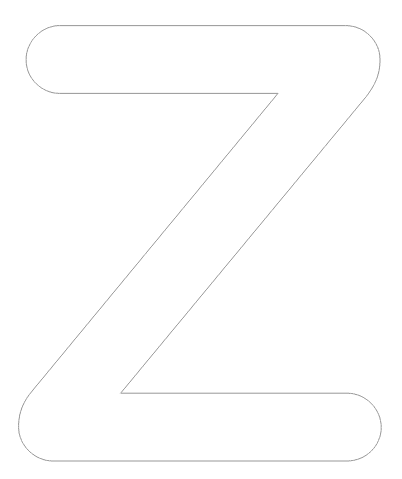How To Make a Successful Video and Web Conferencing Platform with our Zoom Clone Application?
Most businesses are doing away with extensive travel in favor of video and web conferencing platforms. Video tools have been available for a long time, and the first thing that usually comes to mind is Skype.
Skype was synonymous with calling and video, so much so that it was made into a verb, ‘Skyping.’ But now, several superior tools have surpassed their ability and function. Zoom has become a really popular tool for video conferencing.
It’s high time to launch Zoom like application in your brand name and logo. Get in touch with our team to get a turn-key version of the Zoom clone application today!
What Is Jizby: Zoom Clone?
Most of us have heard about Zoom meetings—even those who didn’t probably do now with the pandemic still looming large. Zoom is a cloud-based conferencing tool available on the web, as a standalone client, and as a mobile app. Similarly, Jizby is a Zoom clone application that works similarly to zoom with all the Zoom’s functionalities.
It has several notable advantages compared to its peers. A significant edge it has over other platforms is that users do not require an account.
Also, you can host over a hundred participants on its free version. The concept as a whole is not anything groundbreaking. But the way Zoom has implemented this has met with resounding success worldwide.
So, it begs the question, how has Zoom managed to top the list when it comes to video conferencing tools? Let’s find out.
Zoom Business Model
Zoom started in 2011 with its mantra of “making video communication frictionless.” In a few years, Zoom has left several established competitors in the dust. Even with the handicap of being a new brand, it beat competitors like Skype, Google, and Cisco. These are brands with a lot more experience in the business, so naturally, Zoom must be doing more than a few things right.
With 300 million daily participants and annual revenue of $330 million in 2020, Zoom has registered significant growth.
Everybody is asking - how is Zoom making money? The zoom business model is interesting to study, and that’s what we are going to focus on here.
Freemium Platform
The center of the Zoom experience is its freemium model, which is feature-rich. It has support for 100 simultaneous users, a 40-minute time limit, and works without a hitch.
Zoom has leveraged this freemium tier into something of a lead generation funnel. It is also one reason why more than 50% of Zoom’s revenue goes to salespeople. It requires a massive sales team to handle all those leads that the free model generates.
Takeaway - letting customers try your services without investment is a huge bonus to leads
Caring About Their Customers
Zoom’s CEO, Eric Yuan, started Zoom because he was frustrated with Cisco’s problem-solving approach. So, he started this brand to solve customer-centric problems, which meant its heart was in the right place. And this sentiment was echoed by the market as well, because Zoom grew 300% in the year 2016, just five years after they started.
Takeaway - being receptive to customer requirements goes a long way to building a business.
Business Scalability
The Zoom team needed to learn from the mistakes committed by other brands in the niche. It meant thinking big and creating a business plan that would be scalable in the long term.
Zoom, as a brand, got efficient at key business processes like marketing, selling, development, and customer service. Even though Zoom was thinking of the long game, they started by building a solid foundation.
Takeaway - think big from the start, but don’t lose focus on strong fundamentals.
Challenges Faced By Zoom
As popular as Zoom is, since it is based on the web, there are a few issues regarding security and privacy.
Zoombombing
It is perhaps one of the most reported problems on the zoom platform. Here, strangers invade your meeting space and share lewd or malicious content. It has happened enough times for Zoom to take action. The latest zoom app has several security measures in place that prevents this from happening.
Call Quality
The next on the list is the quality of the video or audio during the call. Since the app uses considerable bandwidth and is sensitive to latency, users have complained of quality issues. The problem becomes worse when there are many people on the call.
Data Leaks
People have reported that the Windows client has some vulnerabilities. It includes sharing the network credentials of people using it. It is because of some technical issues with the naming convention, which was patched by the company. It highlights the need to have a strong password to prevent mishaps like this.
Weak Encryption
While zoom went on record to state that their software was encrypted end-to-end, in reality, it wasn’t. Zoom only uses transport encryption for its calls, which is not as strong as E2EE for video. We are not sure if that is going to change anytime soon.
Creating Your Own Video Conferencing App
The need to communicate for business is a critical requirement, and this is a problem when crises like COVID-19 hit us. Video conferencing is a booming industry and something worth investing in.
Zoom is valued at $67.43 billion as of March this year. It is a huge jump from $16.1 billion just two months earlier.
It’s the right time to launch a video conferencing platform now! Save months and months of development time and get our Zoom clone application to launch your app right away.
In Summary
Video conferencing services were always important tools for businesses. But this year has seen them become the communication backbone of the economy. They provide a platform where people can get together and talk shop, or organize something fun. As a business, they are registering incredible growth numbers.
More brands are shifting to video meetings in the long run, which looks promising for video conferencing brands. Getting your own video conferencing solutions seems a great investment opportunity. And if you do it right, it could pay dividends!
Are you looking for a Zoom Clone Application? Then, you are in the right place. Get in touch with us to know more details.